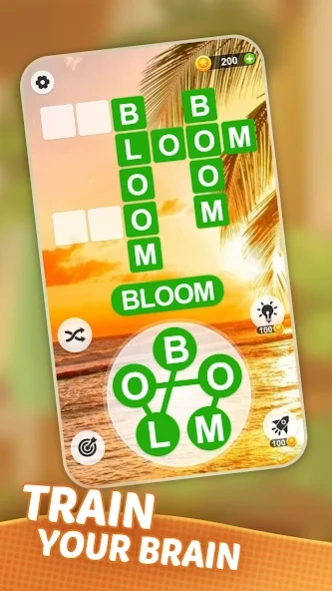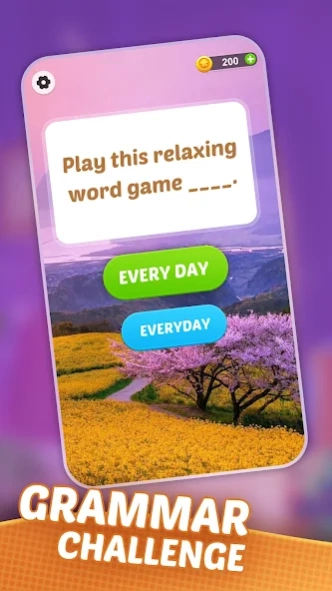Florist Story: Word Game 2.1.2
Free Version
Publisher Description
Florist Story: Word Game - Time to train your brain & vocab! Be a great florist and design beautiful scenes
In our new brain-challenging and super fun word game, you will swipe your way into becoming a master florist. You can grow diverse stunning flowers and decorate different scenes by learning new words and solving varied word puzzles.
Challenge yourself to connect letters and find as many hidden words as you can. Enjoy modern word puzzles with word searching, anagrams, and crosswords. Unlock rare plants, gorgeous gardens, and stunning landscapes to escape from home and relax your brain.
Why You Will love Word Gardener:
► Show your vocabulary power by connecting letters and finding all the hidden words.
► Unlock rare plants, gorgeous gardens, and amazing landscape backgrounds by beating levels.
► Think you can beat these anagram word puzzles? They start simply but ramp up fast!
Florist Story: Word Game is a great fit for fans of crossword, word connect and word anagram games, combining word find games and crossword puzzles. Not to mention all the gorgeous landscapes you can visit to relax!
Playing this game 10 mins a day sharpens your mind and enhances your emotional well-being! Run a successful florist business, raise gorgeous flowers and design stunning scenes all by yourself!
Start your florist adventure now!
About Florist Story: Word Game
Florist Story: Word Game is a free app for Android published in the Puzzle & Word Games list of apps, part of Games & Entertainment.
The company that develops Florist Story: Word Game is Age of Puzzle. The latest version released by its developer is 2.1.2.
To install Florist Story: Word Game on your Android device, just click the green Continue To App button above to start the installation process. The app is listed on our website since 2023-04-02 and was downloaded 0 times. We have already checked if the download link is safe, however for your own protection we recommend that you scan the downloaded app with your antivirus. Your antivirus may detect the Florist Story: Word Game as malware as malware if the download link to wordgame.word.scapes.garden is broken.
How to install Florist Story: Word Game on your Android device:
- Click on the Continue To App button on our website. This will redirect you to Google Play.
- Once the Florist Story: Word Game is shown in the Google Play listing of your Android device, you can start its download and installation. Tap on the Install button located below the search bar and to the right of the app icon.
- A pop-up window with the permissions required by Florist Story: Word Game will be shown. Click on Accept to continue the process.
- Florist Story: Word Game will be downloaded onto your device, displaying a progress. Once the download completes, the installation will start and you'll get a notification after the installation is finished.